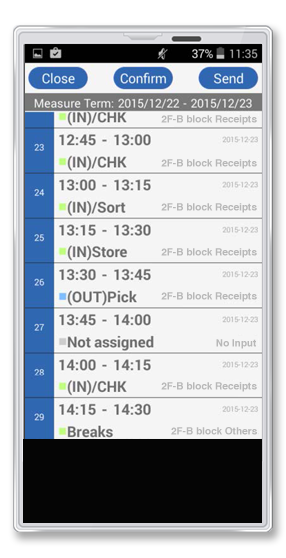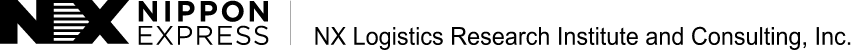Implemention and use of Logitan are very easy! Anyone can start Logitan easily and smoothly.
Working hours can be easily measured.
Easy to measure with one tap!(Logitan Working Hour Measurement Application) Data are easily checked and sent!
(Logitan Working Hour Measurement Application)
Easy to measure with one tap!
(Logitan Working Hour Measurement Application)
Warehouse staffs just need to select and tap the work item that he/she is currently doing from the items shown on the smartphone screen. The data is automatically archived.

It’s very easy to handle: select and tap one work item from the 15 work items shown on the smartphone screen. You can choose from 2 measuring modes: measurement at regular time intervals ("interval mode", alerts and buttons show up at a regular intervals) and measurement at the start of next work ("specify mode", tap before starting next work).
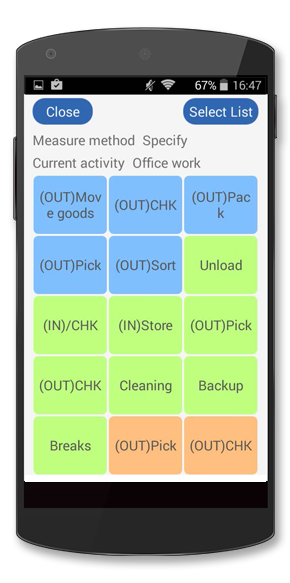
Data are easily checked and sent!
(Logitan Working Hour Measurement Application)
Since working data is archived and shown in a list, you can check them in a eye-friendly form and upload them by just tapping a "send" button under data communication environment.

Since working data is archived and shown in a list, it’s easy to look back operations in chronological order. In case of input omission, it is automatically checked and listed up as “not assigned”, and therefore you can easily prevent input omissions.
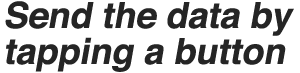
After checking the data, you just have to tap the “send” button under data communication environment. If you don’t have such environment, data communication terminals (pocket Wi-Fi) are ready for rental.